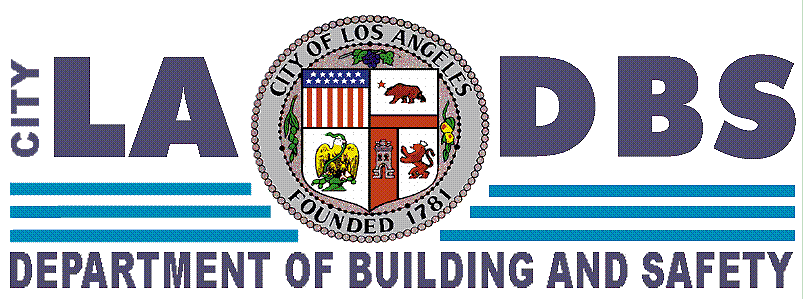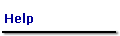|
|
| Permit and Inspection Report |
| This page displays the general information stored in the Los Angeles Department of Building and Safety (LADBS) Plan Check and Inspection System (PCIS) for the permit application or issued permit selected from the previous page including any inspection activity information. Each aspect of the general information is defined below. |
| Permit Application or Issued Permit Information |
| GROUP |
A high level categorization of the intended scope of work on the permit application or issued permit. The value can be any one of the following: |
|
Building: A permit application or issued permit for the following "types": Bldg-New, Bldg-Relocation, Bldg-Addition, Bldg-Alter/Repair, Bldg-Demolition, Nonbldg-New, Nonbldg-Addition, Nonbldg-Alter/Repair, Nonbldg-Demolition, Grading, Swimming-Pool/Spa, and Sign. |
|
Electrical: A permit application or issued permit for the Electrical "type".
|
|
Mechanical: A permit application or issued permit for the following "types": Plumbing, Fire Sprinkler, HVAC, Pressure Vessel, and Elevator. |
| TYPE |
The value shown in this column corresponds to a categorization of the intended scope of work on the permit application or issued permit. Click here to refer to the help file from the previous page for more details. |
| SUB-TYPE |
A categorization of whether the work on the permit application or issued permit will be in conjunction with a residential or commercial/industrial use. The value can be any one of the following: 1 or 2 Family Dwelling, Apartment, Commercial. For Electrical, two additional sub-types are available for public safety inspections and special electrical equipment. Those two values are, Public Safety Only and Special Equipment. |
| PRIMARY USE |
Every building permit is required to indicate the use for which the proposed work is intended. While there may be more than one use identified on a permit, the value shown represents the primary use as determined by the LADBS staff. The number in the parenthesis is a 1 or 2 digit code number corresponding to the overall categorization of the use description which follows it. However, this does not represent the legal use of the building or structure as many times this value is supplied by the permit applicant without validation by the permit issuance staff. The legal use can only be determined by a valid Certificate of Occupancy or Temporary Certificate of Occupancy that was generated at the conclusion of all required field inspection(s) when the building or structure was constructed, added to, or altered. |
| WORK DESCRIPTION |
The full text of the work description associated with the permit application or the issued permit. |
| PERMIT ISSUED |
This is a "Yes" or "No" field so you can quickly identify whether the permit application has not been issued and is still a "permit application" or whether it has been issued and is an "issued permit". |
| PERMIT ISSUE DATE |
If the "PERMIT ISSUED" value is "Yes", the date shown here is the date the permit was issued. |
| ISSUING OFFICE |
If the "PERMIT ISSUED" value is "Yes", the value shown here is the LADBS branch office where the permit was issued. |
| STATUS |
The value shown corresponds to the overall status of the permit application or issued permit within the life cycle process of the project. Click here to refer to the help file from the previous page for more details. |
| STATUS DATE |
The date the status was applied. |
| Architect, Contractor,
Engineer, Geologist,
Landscape Architect,
Pest Control Information |
The name, license number and address of the California State licensed professional that is associated with the permit application or issued permit. If the name "Owner-Builder" is shown for the "Contractor Information", it implies that the permit was issued directly to the owner of the property who may perform the work or who may hire a licensed contractor in accordance with all applicable state laws. |
| Permit Application or Issued Permit Status History |
| The status description, status date and LADBS staff name are shown for each status milestone the permit application or the issued permit has completed within it life cycle. Click here to refer to the help file from the previous page for a definition of each status description. |
| Permit Application Clearance Information |
| The clearance category, clearance status, status date and clearance agency staff name are shown for each distinct clearance category for the individual clearance(es) that are associated with the permit application. A clearance is an authorization that is needed before the permit can be issued. These authorization(s) come from other departments within the city or from outside governmental agencies such as the County of Los Angeles or the State of California. A clearance status of "Not Cleared" implies that the permit applicant has not obtained the required authorization(s) for the given clearance category shown. Conversely, a clearance status of "Cleared" implies that the permit applicant has obtained the required authorization(s) for the given clearance category shown. If both a "Not Cleared" and "Cleared" status appear for the same clearance category, it implies that some of the individual clearance(s) within the clearance category have not been authorized by the granting authority while some of the individual clearance(s) within the clearance category have been authorized by the granting authority. |
| The name of the inspector currently assigned to the inspection district associated with the permit application or issued permit is displayed along with the inspector's phone number and his/her typical office hours. If more than one name is shown, it means that each inspector listed may inspect the work associated with the permit application or issued permit. If no name is currently assigned to the inspection district associated with the permit application or issued permit, the inspection district name will be shown along with the inspection district phone number. This does not mean that an inspector is not assigned to this permit application or issued permit. It means that while an inspector is assigned to the inspection district, the optional electronic association between the inspector's name and the inspection district has not been made. If no name and no inspection district is shown, it means that there is no inspection district currently assigned to the permit application because it has not been given the "Ready to Issue" status yet. |
| The inspection request type, inspection request date, scheduled time frame and inspection request confirmation number are displayed for all pending inspection request(s) for the current day or any day in the future. A pending inspection request is one in which either the inspector has not yet been to the job site to make the inspection or where the inspector has made the inspection but has not yet recorded the results of the inspection. The four values are defined as follows:
|
| Inspection Request Type |
The description associated with the exact inspection that was requested by the applicant. |
| Inspection Request Date |
The date that the applicant requested that the inspection be made. If the applicant or the inspector reschedules the inspection date for any reason, then this date is the reschedule date, not the original request date.
|
| Scheduled Time Frame |
Except for "Deputy" inspection requests, once the inspection request is assigned to an individual inspector for a given business day, the inspector will indicate a 2 hour window in which he/she expects to arrive at the job site. This value is that 2 hour window and occasionally may be an exact time in lieu of a 2 hour window. If no "Time Frame" value is shown, it means that the inspection request is either a "Deputy" inspection or that the inspection request has not yet been assigned to an individual inspector. |
| Inspection Request
Confirmation Number |
A 7-digit number, unique for every inspection request, that provides the applicant with a number confirming that the specific inspection request has been received by the Department. This does not mean that the inspection request has been assigned to an individual inspector for a given business day. See "Scheduled Time Frame" above. |
| Inspection Request History |
| The inspection request type, inspection request date, inspection result and inspector name is displayed for all inspection requests completed by the inspector. A completed inspection request is one in which the inspector has been to the job site to make the inspection. It does not mean that the work inspected was approved. The four values are defined as follows: |
| Inspection Request Type |
See "Pending Inspection Request(s)" above. |
| Inspection Request Date |
See "Pending Inspection Request(s)" above. |
| Inspection Result |
The different inspection results that can be applied to an inspection are defined below: |
|
Approved: The inspected work was approved. This does not mean that all of the work authorized by the permit has been approved (see “Permit Finaled” below). Only the work for the requested inspection type was approved. |
|
Canceled: The inspection request was canceled. |
|
CofO Approval Pending: A required verification clearance has not been obtained because the work is not ready. |
|
CofO on Hold: A required verification clearance has not been obtained because a hold has been placed on this permit preventing the issuance of a Certificate of Occupancy and a correction notice (see "Corrections Issued" below) has been issued. An additional inspection may be requested upon completion of the corrections. |
|
Corrections Issued: The inspected work was not approved. Written corrections were left at the job site. An additional inspection may be requested upon completion of the corrections. |
|
Conditional Approval: The inspected work is approved pending the completion of a specified condition or conditions. The conditions may be written or oral and are recorded in the inspector’s job file. |
|
No Access for Inspection: No work was inspected as no access to the job site was provided. |
|
No Result Entered: The inspection was completed but no result has been recorded. |
|
Not Applicable for CofO: An inspection has revealed that no verification clearance of this type is required to final the permit. |
|
Not Ready for Inspection: No work was inspected as not enough work was completed to inspect. |
|
Partial Inspection: A sufficient amount of work was ready to inspect but not enough was completed for an approval. |
|
OK for CofO: A required verification clearance has been obtained. |
|
Order to Comply Issued: A condition exists that violates the provisions of the building or zoning codes safeguarding life, limb, health, property or public welfare. A written order has been issued stopping the affected work. |
|
Permit Closed: A condition exists that prevents further inspections from being scheduled. The inspector must be contacted directly to re-activate the permit. |
|
Reroute RFI: The permit has been mistakenly assigned to the wrong inspector. The inspector will cause the permit to be re-assigned. |
|
OK to Expire Permit: The permit has had no approvals for 180 days or is over two years old. A notice may be sent to the property owner. |
|
OK to Issue CofO: Permits that call for a change of use or occupancy or alter the physical dimensions of a building require a Certificate of Occupancy (CofO). This inspection result indicates that all department requirements for occupying the building have been met. Additional approvals from the City Engineer regarding sewers, street dedication and/or public way permits may be required before the certificate can be issued. |
|
OK to Issue TCO: Permits requiring a Certificate of Occupancy (see "OK to Issue CofO" above) that have met all life safety and accessibility requirements may be issued a Temporary Certificate of Occupancy (TCO). This inspection result indicates that while not all of department requirements for occupying the building have been met, the building is safe to occupy. Temporary certificates require additional fees and are good for up to six months. Additional approvals from the City Engineer regarding sewers, street dedication and/or public way permits may be required before the certificate can be issued or renewed. |
|
Permit Finaled: All of the work authorized by the permit and all of the required inspections have been completed and all the work was approved. Permits requiring a Certificate of Occupancy (see "OK to Issue CofO" above) have had the certificate issued. No additional work is required to occupy the building. No additional inspections can be requested or scheduled. |
|
SGSOV Approved: An inspection has revealed that the required seismic gas shut-off valve has been installed. |
|
SGSOV Gas Company: An inspection has revealed that the gas company has installed a seismic gas shut-off valve on the supply side of the gas meter. |
|
SGSOV Letter Request: An inspection has revealed that a letter of explanation should be sent to the property owner regarding a required seismic gas shut-off valve. |
|
SGSOV No Gas: An inspection has revealed that there is no gas piping to the building under permit. |
|
SGSOV Not Ready: An inspection has revealed that the work to install a required seismic gas shut-off valve is not complete. |
|
SGSOV Not Required: An inspection has revealed that a seismic gas shut-off valve is not required for this permit. |
|
SWPPP Completed: An inspection has revealed that required storm water pollution prevention components are in place. A report indicating this has been sent to City Planning. |
|
SWPPP Not Required: An inspection has revealed that required storm water pollution prevention components are not required. |
|
SWPPP Violation Observed: An inspection has revealed that required storm water pollution prevention components are not in place. A report indicating this has been sent to City Planning. |
| Inspector Name |
The name of the inspector who made the inspection and applied the inspection result to the inspection request. |
|