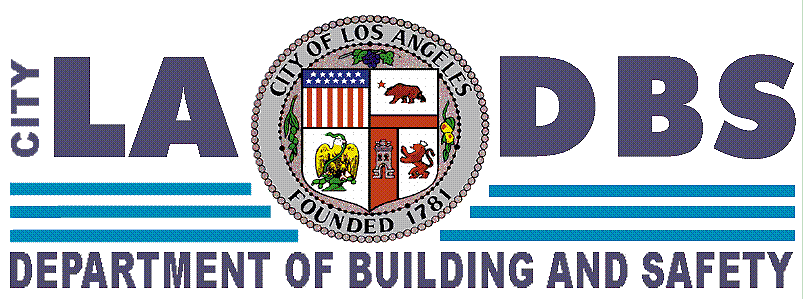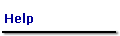| APPLICATION/PERMIT NUMBER |
This is a 15-digit number assigned by the PCIS system when an applicant first applies for a permit. The purpose of this number is to identify the given application or permit via a unique number that exists only for the given application or permit. Before the permit is issued, this 15-digit number is referred to as the "permit application" number. After the permit is issued, this 15-digit number is referred to as the "permit number". The 15-digit number, with the format YYTTT-OOMMM-#####, has the following meaning: |
|
YY = The 2-digit year the permit application was first initiated |
|
TTT = A 3-digit code that corresponds to the application "TYPE" (see below) that was selected when the application was first initiated. However, if the "type" is later changed, this 3-digit code will not change. Therefore, use the "TYPE" column shown on this page in lieu of this 3-digit code to determine the "type". |
|
OO = A 2-digit code that corresponds to the LADBS branch office where the application was first initiated. It can have the following values: 10-Metro, 20-Van Nuys, 30-West LA, 40-San Pedro, 50-Wilshire (no longer used), 60-West Valley (no longer used), 70-South LA, 90-Internet e-Permit, 91-Facsimile permit. |
|
MMM = A 3-digit code that corresponds to whether the permit application or issued permit is a "Master" permit or a "Supplemental" permit. If this 3-digit code is "000", then the permit application or issued permit is a "Master" permit and implies that this is the first permit initiated for the primary scope of work identified on the permit. If this 3-digit code is anything other than "000", then the permit application or issued permit is a "Supplemental" permit and somehow modifies the scope of work or other information shown on the "Master" permit. Using a "parent/child" metaphor, the "Master" permit is the "parent" and all the "Supplemental" permit(s) are the "children". |
|
##### = A 5-digit sequential number so the entire 15-digit number is unique in the PCIS system. No two permit applications or issued permits have the same 15-digit "APPLICATION/PERMIT NUMBER". |
| TYPE |
The value shown in this column corresponds to a high level categorization of the intended scope of work on the permit application or issued permit. The value can be any one of the following: |
|
Bldg-New: A permit application or issued permit to construct a new building. |
|
Bldg-Relocation: A permit application or issued permit to relocate an existing building from one location to another. |
|
Bldg-Addition: A permit application or issued permit to construct an addition to an existing building. |
|
Bldg-Alter/Repair: A permit application or issued permit to make an alteration or repair to an existing building. |
|
Bldg-Demolition: A permit application or issued permit to demolish an existing building. |
|
Nonbldg-New: A permit application or issued permit to construct a new non-building structure. |
|
Nonbldg-Addition: A permit application or issued permit to construct an addition to an existing non-building structure. |
|
Nonbldg-Alter/Repair: A permit application or issued permit to make an alteration or repair to an existing non-building structure. |
|
Nonbldg-Demolition: A permit application or issued permit to demolish an existing non-building structure. |
|
Grading: A permit application or issued permit to perform some type of grading work. |
|
Electrical: A permit application or issued permit to install or replace electrical conduit, fixtures and devices in a new or existing building or structure. |
|
Plumbing: A permit application or issued permit to install or replace plumbing pipes, fixtures and devices in a new or existing building or structure. |
|
Fire Sprinkler: A permit application or issued permit to install or replace fire sprinkler pipes, fixtures and devices in a new or existing building or structure. |
|
HVAC: A permit application or issued permit to install or replace heating, ventilation, or air conditioning equipment, duct work, fixtures and devices in a new or existing building or structure. |
|
Pressure Vessel: A permit application or issued permit to install or replace pressure vessel equipment, fixtures, piping and devices in a new or existing building or structure. |
|
Elevator: A permit application or issued permit to install or replace elevator equipment, fixtures and devices in a new or existing building or structure. |
|
Swimming-Pool/Spa: A permit application or issued permit to construct a new pool or spa, construct an addition to an existing pool or spa, or alter or repair an existing pool or spa. |
|
Sign: A permit application or issued permit to construct a new sign, construct an addition to an existing sign, or alter or repair an existing sign. |
| STATUS |
The value shown in this column corresponds to the overall status of the permit application or issued permit within the life cycle process of the project. Each different status that is applied to a permit application or issued permit means the project has reached the next milestone within its life cycle. The following list of statuses represent each possible milestone for permit applications or issued permits: |
|
Additional Fees Due: Additional plan check fees are due before the plan check process can continue. The permit has not been issued. |
|
Additional Fees Paid: Additional plan check fees have been paid and the plan check process will continue. The permit has not been issued. |
|
Application Withdrawn: For some reason, the permit application request has been withdrawn by the applicant. The permit has not been issued. |
|
CofO Issued: Some building permits require a Certificate of Occupancy (CofO) to be issued before the building can be occupied. This status indicates that the required CofO has been issued. |
|
CofO in Progress: Some building permits require a Certificate of Occupancy (CofO) to be issued before the building can be occupied. This status indicates that the required CofO is in the process of being issued but has not been issued yet. |
|
Fees Due: The fees required to submit the permit application plans for plan check have been calculated but the fees have not yet been paid by the applicant. The permit has not been issued. |
|
Grading Cert. Issued: Some grading permits require a Grading Certificate to be issued to certify the completion of the grading work. This status indicates that the required certificate has been issued. |
|
Grading Cert. in Progress: Some grading permits require a Grading Certificate to be issued to certify the completion of the grading work. This status indicates that the required certificate is in the process of being issued but has not been issued yet. |
|
Intent to Revoke: LADBS has started the process of revoking the permit. No inspection activity can occur once the revocation process has started. |
|
Issued: The permit application has been issued and is referred to as an "issued permit". |
|
Not Issued: The permit issuance process could not be completed for some reason and the permit was therefore not issued. |
|
Not Ready to Issue: The permit application is no longer ready to be issued for some reason. The permit has not been issued. |
|
PC Approved: The plans associated with the permit application have been approved. The permit has not been issued. |
|
PC Assigned: The plans associated with the permit application have been assigned to a plan check engineer for review. The permit has not been issued. |
|
PC Assigned-2nd Engr: The plans associated with the permit application have been assigned to a second plan check engineer for review. The permit has not been issued. |
|
PC Expired: The 18 month plan check period has expired and the plans associated with the permit application cannot be approved unless a plan check extension is granted by an LADBS plan check supervisor. The permit has not been issued. |
|
PC Extended: An extension was granted by an LADBS plan check supervisor to extend the 18 month plan check period for the plans associated with the permit application.
|
|
PC Fees Due: The fees required to have a set of permit application plans reviewed at the public counter have been calculated but the fees have not yet been paid by the applicant. The permit has not been issued. |
|
PC Fees Paid: The fees required to have a set of permit application plans reviewed at the public counter have been paid by the applicant. The permit has not been issued. |
|
PC Info Complete: The permit application information is complete and is ready for the "Ready to Issue" status. The permit has not been issued. |
|
PC not Required: There are no plans associated with the permit application and therefore, no plan check review is required. The permit has not been issued. |
|
PC on Hold: For some reason, the plan check process associated with the permit application has been put on hold. The permit has not been issued. |
|
Permit Closed: The permit was issued and the work may or may not have been completed. If the name associated with the status is "PCIS PERMIT CLOSE OUT" on the next page within the "PERMIT APPLICATION OR ISSUED PERMIT STATUS HISTORY", then it implies that either the work and all the required inspection(s) were completed before the inspectors were using PCIS to document inspection results (most likely meaning), or that no work was done and the permit was expired by the inspector before the inspectors were using PCIS to document inspection results (least likely meaning). The only way to differentiate between these two meanings is through paper inspection records on file with the Department. If the name associated with the status is not "PCIS PERMIT CLOSE OUT", then it implies that no work was inspected due to one of the following reasons: |
|
1. The issued permit was withdrawn by the applicant. |
|
2. The permit was for a temporary event which was removed before the inspector could inspect the work. |
|
The issued permit is no longer active. |
|
Permit Expired: No work was done and the issued permit has been expired. The issued permit is no longer active. |
|
Permit Extended: The expiration date associated with the issued permit was extended by a plan check or inspection supervisor. |
|
Permit Finaled: The work associated with the issued permit and all the required inspections were completed. |
|
Permit Revoked: An LADBS manager has officially revoked the issued permit. The issued permit is no longer active. |
|
Permit Withdrawn: For some reason, the issued permit was withdrawn by the applicant. The issued permit is no longer active. |
|
Pre-Insp Completed: A pre-plan check site visit by an LADBS inspector was completed for the plans in association with the permit application. The permit has not been issued. |
|
Pre-Insp Fees Due: The fees for a pre-plan check site visit by an LADBS inspector for the plans in association with the permit application are due. The permit has not been issued. |
|
Pre-Insp Fees Paid: The fees for a pre-plan check site visit by an LADBS inspector for the plans in association with the permit application have been paid. The permit has not been issued. |
|
Pre-Insp Required: A pre-plan check site visit by an LADBS inspector is required for the plans in association with the permit application. The permit has not been issued. |
|
Pre-Insp not Required: A pre-plan check site visit by an LADBS inspector is not required for the plans in association with the permit application. The permit has not been issued |
|
Ready to Issue: The permit application is ready to be issued once the permit issuance fees are paid. The permit has not been issued. |
|
Recheck: The plans associated with the permit application are in the process of being rechecked by the plan check engineer. The permit has not been issued. |
|
Refund Completed: The refund process associated with a refund request for an issued permit has been completed. The issued permit is no longer active. |
|
Refund in Progress: The refund process associated with a refund request for an issued permit has begun. No inspection activity can occur once the refund process has started. |
|
Reviewed by Supervisor: The plan check corrections associated with the review by the plan check engineer have been reviewed by the plan check supervisor. The permit has not been issued. |
|
Submitted: The fees required to submit the permit application plans for plan check have been paid and the 18 month plan check period has begun. The permit has not been issued. |
|
TCO Issued: Some building permits require a Certificate of Occupancy (CofO) to be issued before the building can be occupied. If a CofO cannot be issued due to non-life safety issues that still need to be completed, a Temporary Certificate of Occupancy (TCO) may be issued by the Department so the building or a portion thereof can be occupied. This status indicates that a TCO has been issued. |
|
Verifications in Progress: The process of verifying that the applicant has corrected the plans associated with the permit application is under way. The permit has not been issued. |